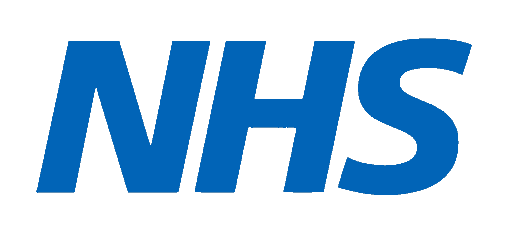About Customer Feedback
The Customer Feedback feature helps you get valuable feedback from your customers. With this information you can improve your service or identify the bottlenecks in your processes. The customer is offered to rate your service directly after the service has been provided and you gain access to the submitted responses.

Why businesses choose the Customer Feedback feature, powered by 2meters
Listen to your customer
01
By collecting your customer’s feedback directly after you will be able to get valuable information about your performance. You will be giving unhappy customers a chance to let steam off, which will reduce the likelihood of negative feedback on social media.
Improve your service
02
You can use the collected feedback to identify bottlenecks and other issues. This data can be used to gradually adjust your service and improve the experience of your customers.
Attract new people
03
By improving the experience of your customers you will improve your overall ratings and increase the likelihood of your customer recommending your service to other people. This will attract new customers and increase your revenues.
How can the Customer Feedback make your processes more effective
By using 2meters.app your business may expect improvements up to:
By reducing wait times and providing a more convenient experience, customer satisfaction is likely to increase.
0
%2meters.app helps in managing customer flow efficiently, leading to increased service throughput and staff productivity.
0

Satisfied customers and efficient operations can contribute to the higher number of deals through positive word-of-mouth leading to the increased revenues.
0
%Short step by step guidance how it works
1. Start using 2meters
Register and create an account for you and for your organisation.
2. Configure your Place
Create a Place from a template. Modify basic details and perform basic setup.
3. Define your Services
Create and describe the Services your Place provides.
4. Configure your Queues
Create one or more Queues and assign them to your Services.
5. Turn the Customer Feedback on
Turn the Customer Feedback feature on for the desired Service.
6. Publish QR-codes or Links
Print out provided QR-codes and place them where your customers can find them.
7. Install optional hardware
If needed, install a screen running our Display app. Optionally install a tablet running our Kiosk app.
8. Instruct your customers
Instruct your customers to scan a QR-code to make a booking or an order.
Still not sure?
See what do other customers using the Customer Feedback feature say about it?
Wow.. so much better. The queue process works well. Just have all your docs in order and the process works. Thank you.

We've experienced remarkable efficiency and seamless organization since implementing the ticketing system.

We were able to efficiently organize our flu clinic, optimize customer flow and reduce waiting times. We can highly recommend 2meters.