About Manager App
The Manager app allows you to configure and manage a place. Here, it is possible to create links, QR-codes and track your clicks and scans. Unique workflows and ordering systems can be configured for your services, with appointment pools and virtual waiting lines. Analytic tools and dashboard will gain you valuable insights about your operations. The interface is customisable with forms to provide visitors with instructions, collect their data, and receive customer feedback.

Why businesses choose the Manager app use powered by 2meters
- By allowing people to freely move around, designated spaces such as waiting rooms can be repurposed for more revenue-generating ideas. Provide a service and prepare for the next customer at the same time or introduce a working self-service solution.
- Set up your business, your way. Organise unique workflows for each of your services. Configure waiting lines and schedules for appointment slots. Obtain customer data even before they enter, with your personalised customer data-collection forms.
- No installation and no specialised hardware required. Our system is up and running in just minutes, and works on any any device with internet connection.
Key features
- Flexible service workflows
- Multilingual interface
- Analytics dashboard
- Flexible schedule configuration
- Multiple queues
- Role based organisation access
- Easy location setup
Your company success formula

Set up
Create and adjust your place details, notification channels, and working hours.

Configure
Create queues, product catalogues, and custom forms according to your needs. Assign them to your services.

Share
Print and publish your place’s QR code, post a link on your website, or even install a screen or a kiosk.

Manage
Visitors scan your code, and book your services by joining a virtual waiting line or making an appointment.

Analyse
Measure the performance of your services and get the feedback from your customers.
What features can your business benefit from?

Virtual Waiting Line
Increase customer retention by providing live queue information. Visitors who reserve a turn are more likely to show up to receive their service, rather than abandon your place due to long waiting times. Freedom of movement reduces and repurposes waiting rooms to include more revenue-generating opportunities for spontaneous, impulsive pick-ups.

Appointments
Create and define your schedule based on your capacity. Allowing visitors to select an available time slot at their convenience distributes your customer load between busy and dead hours. A consistent customer flow capitalises on your resources and maximises their productivity. This also gives you more flexibility to host and cater spontaneous walk-ins during those busier hours with long waiting times.

Custom Forms
Get to know your customers before they arrive by creating a Custom Form. The feature is thoroughly structured to help you retain and store additional information about your visitors. This data is then stored and can be analysed with our sophisticated dashboard and analytics tools. These insights can be used to track customer success, as well as service efficiency.

Ordering
Know and prepare in advance for your customers order by utilising the pre-ordering feature. A product catalogue can be set up with all the products or services you offer, while displaying the remaining quantity in your pre-configured inventory. This system reduces pressure on staff, who can now focus on efficiently and accurately preparing orders independently of the customer's physical presence. Once a notified customer arrives, rather than juggle the chaos of diverse customer needs on a busy day, staff can process the person in as little as one minute!

Customer Messaging
Ensure an exquisite and unique relationship with your customers by taking advantage of the messaging feature. Happy visitors turn into returning customers. Customer success and positive feedback are the latent results of providing noteworthy services and friendly, proactive communication.

Customer Feedback
Looking for ways to improve your business but don’t know where to start? Curious about your customers’ true opinion about your services? Customer feedback collection is strategically designed to answer any questions and resolve doubts about your business or service. Their feedback data can then be analysed using the intuitive analytics tools and dashboard - KPIs to help you grow the way that is best for YOU.

Analytics
Analytics tools and dashboard are devised to encourage data-driven business decisions, encompassing crucial KPI’s that optimise service and business evaluation. Such insights provide a sharper understanding of customer segments and needs. You can adjust your services accordingly with the support of other provided features (such as merging or separating certain services).

Scanning
Whereas there is a need of validating your visitors’ tickets - use the scanning feature. All you need is to login to your 2meters account in the Booking app from any mobile device, and use the device’s camera to scan the QR code on the visitors tickets.

Printing
If you are expecting that not all of your visitors will have a mobile phone by hand, you can use a printing feature. The appointment or a place in the waiting line can be booked through a front test admin, or through the Kiosk App. By connecting your cloud printer to the app, you can easily print out a paper version of your tickets.
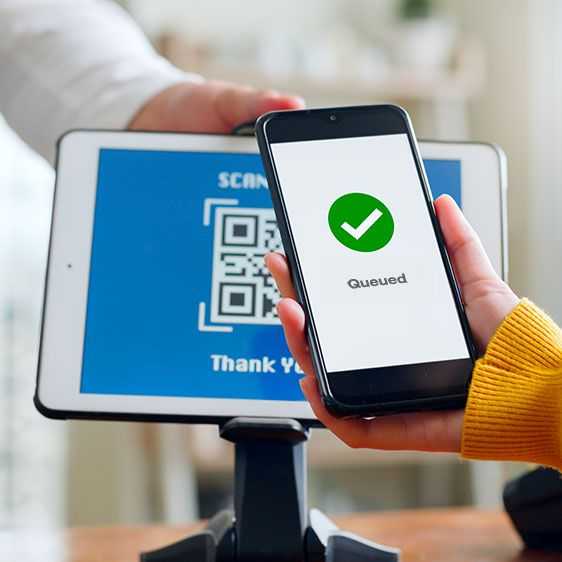
Dynamic QR-codes
You can always limit the amount of tickets per visitors’ device. However if security is still a concern to you and is critical for your business, this feature will allow you to generate new random QR codes for your visitors to scan over a defined period of time.
FAQ
Is it necessary to install the Manager app?
No. The Manager app runs in a browser and can be operated on any system. We recommend using it on desktops and tablets, as it is not optimised for smartphones.
Do I need to pay for the Manager app separately?
No. The Manager app is a part of the 2meters.app platform. You get all components in one subscription. Furthermore, most features are available in the free subscription tier.
Can the Manager app be used in my country?
Yes, the multilingual interface allows you to operate it in the language they prefer. Currently, we support English, German, Spanish, Portuguese, Turkish and Ukrainian languages. If your language is not found, get in touch with us and with your support, we can make it happen!
What hardware is needed for 2meters.app to function?
No hardware is necessary for the basic operations. You only need to print out a QR-code or publish a link on your media in order to enable booking for your visitors. If you want to take a more sophisticated approach and provide a better service for your visitors without smartphones, you may opt in for our premium features and install a screen showing your visitors their position or a tablet where they can physically check in.
Is data collection safe with 2meters.app?
Absolutely, 2meters.app is completely EU GDPR-compliant, meaning that nothing can happen without your consent. Furthermore, we do not retain the data of your visitors longer than necessary. Currently, all personal data is being deleted 6 weeks after the visit is processed.
Where do I start?
After the basic configuration of your place where you choose the name of your place, describe it and define the working hours, we recommend defining the Services you provide. The next step would be to decide which workflows are more suitable for each of the services you have created. Some might work with the walk-in visitors only, others would require appointments. You can also decide which data you would like to collect for each of the services. After this the right step would be to define Queues, Schedules, Custom Forms and Product Catalogues and assign them to the corresponding Service.
What is the difference between a Service and a Queue?
A Service is what is being offered to your customers, whereas a Queue represents the customers pending attendance for that service. A Queue can be shared between multiple Services. Or you may opt in for an individual Queue for each Service.
Can a Schedule be shared between multiple Services?
Definitely! To achieve this, please assign the same Schedule to the Services of your choice. In this case, visitors seeking for chosen services will fill the same appointment slot as long as there is free room for the new appointments.
Can I use the Virtual Waiting Line and Appointment system simultaneously?
Yes. We encourage you to do this, as it will help you to distribute the visitor flows more evenly. Just assign both: a Schedule and a Queue to the Service of your choice at the same time.
How will my visitor be notified?
For the visitors who have checked in with their smartphones, we support multiple notification channels. The basic ones are our in-app notifications, push and email notifications. They can be activated free of charge. In addition, we support SMS and Whatsapp notification channels. But we will charge you for their consumption in addition to the regular subscription fees. The price of a single notification is aligned with the prices of local carriers and Meta platform.
Can I change the notification text?
Yes. Please contact our support if you want the notification text to be adjusted, and we will do this for you. Many mobile carriers have restrictions regarding messaging, so additional steps under the hood are necessary to get your notifications through.
How many visitors in the waiting line will be notified when the queue progresses?
You may choose it yourself during the Queue configuration. We have multiple types of notifications. An invitation notification, which is sent when you invite your visitor. A get-ready notification, which is sent to the next in line. And count-down notifications which are sent to the following people and inform them about the changes. Please note, the more people you would like to inform, the more notifications will your place generate.
How is the estimated waiting time being calculated?
The calculation of estimated waiting time depends on the settings of the Queue you created. Currently, we support two options. First option is an automatic calculation which uses the data from the previous visits. The second option is a constant - the amount of minutes, which can be set by you according to your experience. You can always turn the calculation of the estimated waiting time off for any Queue.
What are the other configuration options?
There are a lot of them. For instance, you may limit the length of the virtual waiting line. You may allow people to check in multiple times, or forbid this. In the case of appointments, you may choose the availability window, which forbids your visitors to book appointments in the certain time frame even if there are free appointment slots. Feel free to contact our support team to get the full demonstration of our product.
I want to collaborate with my colleagues. How do I achieve this?
With the registration of your account, we have created an organisation for you. You can invite people to collaborate with you in the scope of your organisation and assign them roles, which may allow the place administration or the counter operations. To achieve this, navigate to the User Management tab in the Organisation profile.
I want to print paper tickets. How do I connect a printer?
We offer preconfigured thermal printers as an additional package. Please contact our sales or support team and we will arrange everything for you.
I am missing a feature. What are my options?
Please contact our support team. We improve our solution constantly and there are a lot of additional features on our roadmap waiting for the release. Some of them have already been released, but might be lacking corresponding user interfaces or documentation. Furthermore, we will be glad to implement features based on the requirements you have in mind.
Is it possible to run 2meters.app on my domain and under my brand?
Yes. We offer a white label solution as a separate package within the Enterprise subscription tier. Please contact our sales team for more details.


